When people get in touch with me to ask for advice on their outreach and link building campaigns, they normally ask me about their ideas, their content and their pitch.
I guess that’s why I always end up discussing outreach emails and content assets – both of them are sexy things to talk about.
Time to surf a new wave.
Today I will discuss my favourite stage in the link building process. This is the stage that can kill all your chances of getting a link no matter how good your content is or how persuasive your pitch might be.
Welcome to the wonderful world of link prospecting for content outreach campaigns.
In this post, I’m going to share an approach that doesn’t rely on link metrics or media databases. And the only tools I’ll be covering are tools that you can use for free.
But we won’t start with tools and techniques…
What Links Are, and What They Are Not
I’ve been building links as a job since 2009 but my link building life started circa 1995, the year when my parents brought the Internet home.
Initially, I used to go online to do my homework and to meet people. Not long after that, I started creating sites, following blogs, joining communities and downloading/seeding content.
One thing was constant: linking out to other sites, communities and specific content that I wanted to share with others.
My experience with the Internet has shaped the way I see my job today. I believe that if you are a citizen of the web, you’re a link builder.
To me, links are not a means to multiple (potential) ends. That’s why you might have heard me say that links are the bridges of the web.

Let me explain:
First, I’ll take you offline to a world without the Internet, GPS or mobile phones.
Now, imagine you own a bakery in a big, busy city. The location is a hidden little street nobody needs to walk by to get anywhere important.
People who know you personally are likely to be the only ones who will visit your bakery at first. They might tell others about your great little place, and even share directions on how to get there.
Others might show up if they had such interest that they one day decided to cross this big, busy city just to buy a heavenly medialuna. Assuming, of course, the directions they received were clear.
One day you put up a sign outside, facing the busiest road nearby. A few passersby start to nip in and out of the little road to visit your bakery.
You go ahead and add another sign, this time on the corner where your little road meets the busier road. The number of people turning that corner increases.
The further out you go with your signs, the more people who start making the trek to taste your heavenly medialunas.
It gets to the point where there’s a journalist visiting your bakery to find out more about it. From that moment onwards, even tourists start showing up at your doorstep ready to tick off a box in their bucket list.
You wouldn’t have gotten there just by existing in this hidden place of a big, busy city. You needed a way to bridge people to your bakery.
That’s how I see links.
They are bridges through which Google crawlers will find your site again and again and again and again. The same bridges that connect you to other areas of the web, giving people more chances to find you.
In their more basic sense, links are just that: links.
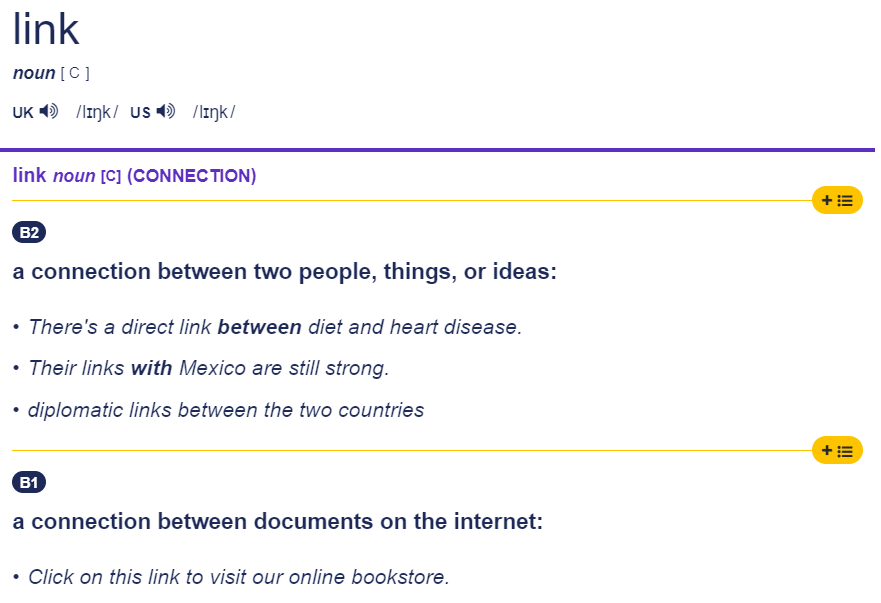
Leaving the Automation Nation and Getting Rid of The Metrics Mindset
The Internet is continually growing but the number of sites that will link out to your site is limited.
Your goal as a link builder is to secure as many valuable external links to your site as you can, considering those two points above.
Only targeting industry publications, .edu/.gov domains, specific metrics or big media sites limits your choices way too much.
If a big percentage of those won’t link out to your site, you’ll soon run out of options as there are just so many industry publications, .edu/.gov domains, DA X sites and newspapers out there.
Remember to think about the web as this big, busy city. Your links are here to connect you to it.
If you go into this fixated on a specific set of metrics or automation hacks for building lists without even looking at the sites, you will miss out on opportunities to connect with other websites your content will resonate with.
You will also waste your time (and other people’s time) just because you never bothered to visit the sites you so desperately want to get links from.
Link building should happen on the basis of human interaction.
In this post, I’m proposing that you don’t go into link prospecting with metrics and fixed domain requirements in mind.
Instead, I’ll ask you to think about the user finding your site, the reader exploring your content, the writer covering what you did, the publishers sharing your piece with their readership.
Think about all these people when producing your content, when building your list of targets and when sending out your outreach emails.
Leave mass automation and faceless metrics at the door.
Step 0: Define Topic Areas and Verticals to Target With Your Content
Before you start building a list of contacts to pitch your content to, you first need a piece of content.
But how do you decide what your content should be about?
Personally, I get started by answering three questions:
- Which sites would I love to get links from?
- Where does it make sense for my website to be online?
- What are the top examples of good performing content produced by other sites in my space?
The ‘which‘ question gets you going quickly. Sitting down to come up with content ideas can be quite daunting, so I recommend starting with a task you’ll be immediately comfortable (and confident) with. As a site owner, you are likely to have a list of dream links you can share from the top of your head.
The second question makes you think critically about your site, here we focus on what’s reasonable. Starting with where will help you map out the verticals where your site won’t stand out as an eye sore, based on common sense and your knowledge of your space/audience.
Lastly, the ‘what’ question brings you down to Earth before you get started with ideation. Doing this after you’ve written down a list of key sites and suitable verticals will allow you to stay focused.
I don’t like to spend too much time looking at what campaigns are getting “big” links in my space. I much rather look at the campaigns I’ve worked on in the past as I know everything about them, other than just a number of links.
However, when I do look at content-led link building campaigns created by other teams, I’m hyper critical of the links I see in front of me.
I’d recommend you do the same – here’s some questions that could help:
Are the results you see inflated by syndication?
Do you see a big chunk of links coming from scrapers?
Does the majority of high authority links come from industry sites citing the piece within an article about link building?
Has the number of links shown a big decline or no growth over time?
Can you see more guest posts than any other type of link?
Could you spot any obvious paid links? (for example, articles tagged as ‘sponsored’ or ‘collaborative post’)
If you answered ‘yes’ to more than one of the questions above, then I’d suggest you find another example of good performing content in your target vertical with a stronger backlink profile.
Unfortunately, I won’t be able to cover the topic of idea generation for content in this post beyond those points above.
Here’s some articles and presentations if you’re interested in reading more about the topic:
- Ideation basics: Generating Ideas For Linkable Content: 12 Do’s and Don’ts
- Starting points: How to Use Chunking to Generate Content Ideas For Linkable Assets
- Idea generation: What Happens When a Werewolf Bites a Goldfish
- Idea validation: How to Produce Content that People Will Share
- Creativity: Going Down the Rabbit Hole – Chaos, Curiosity & Creativity
- Relevancy: Are You Scared That Your Content is Not Relevant Enough For Google?
Step 1: Spend Time Online to Identify Suitable Types of Sites and Verticals
At the end of this step, you will have a list of different verticals and types of sites that align to your content.
This 5-step process will help you build the outline of your initial strategy:
1. Read the content you’ll be promoting and make sure you understand the concept, the research behind it, any findings connected to the content, and the methodology, if any.
2. Write down any obvious verticals that could be interested based on what you’ve read.
3. Write down the answers to these two questions to uncover more opportunities:
- What types of sites are connected to the topic?
- Who would find this content interesting?
4. Google the title of the content you’ll be promoting and navigate at least 5 pages of search results to identify any other verticals and types of sites that have covered similar topics in the past.
5. Go through the News section of Google results for the title of your content to check you haven’t missed any other opportunities.
Once you’re done writing down your notes, it will be time to translate them into clear target verticals, including examples of sites that fit each vertical.
Let me show you an example:
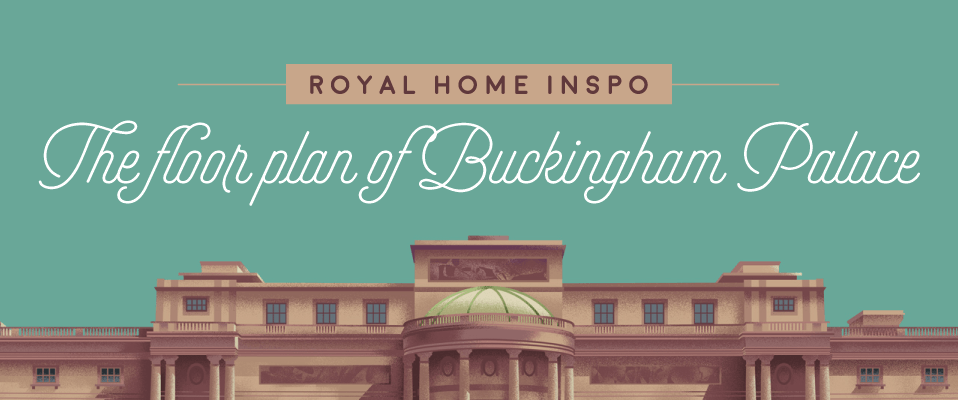
Here you have the raw notes:

Now, let’s turn those into a more organised and concrete strategy:
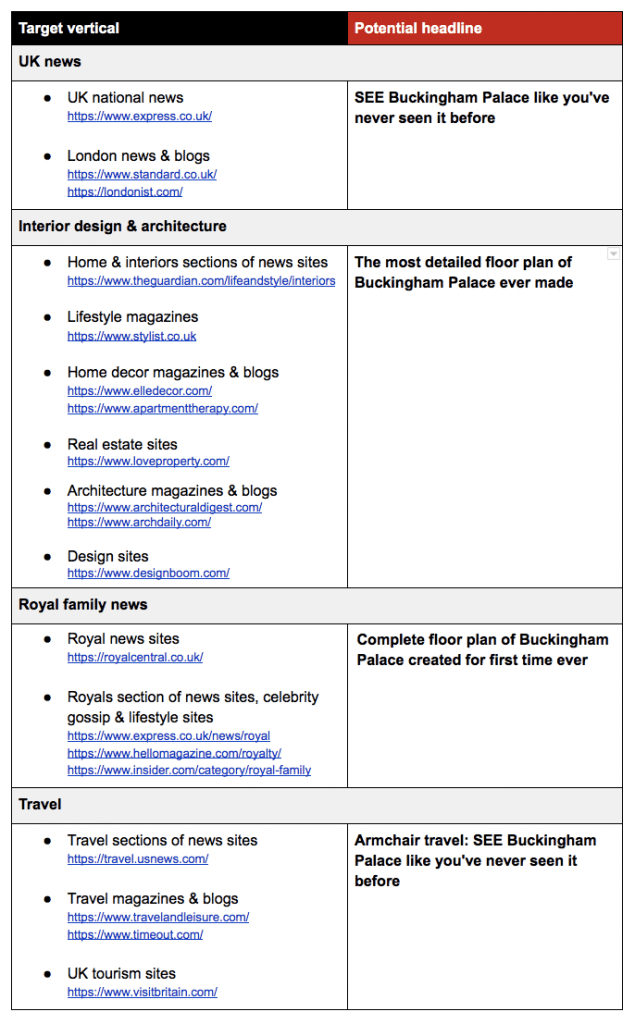
Step 2: Handpick Sites Your Content Could Resonate With
A successful content promotion campaign starts with an expansive list of targets.
In this step, you will only grab URLs and drop them into your sheet. You won’t spend any time going through these URLs and finding contacts. We will do that at a later stage.
Prospecting manually takes time and can feel like a pointless, repetitive task if you let it. The best way to break the perceived monotony is to mix your approaches.
Switch between these approaches whenever you feel bogged down:
Approach 1: Find sites that match your strategy and your content
Use Google to search for sites in the different verticals you’ve identified in connection with the main topic area of your content:
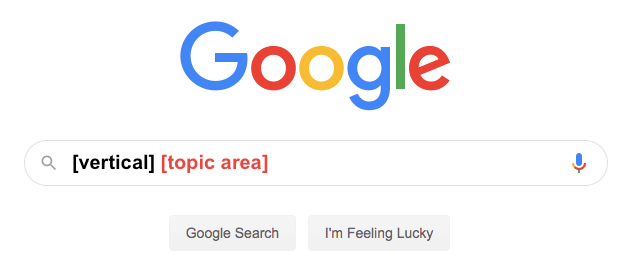
Here’s some examples of search results based on the quick strategy we put together in the previous step so you can see how you’ll start unearthing different types of sites:
- UK news Buckingham Palace
- interior design Buckingham Palace
- architecture Buckingham Palace
- royal family news Buckingham Palace
- travel Buckingham Palace
Identify up to 10 sites per vertical that you think could be interested in your content and add them to your target list.
Approach 2: Find news sites that have featured the format of your content recently
Use Google News to search for sites that have recently shared stories in the same format or with similar findings to that of your content.
You can combine either of these searches with keywords connected to your content or verticals in your strategy:
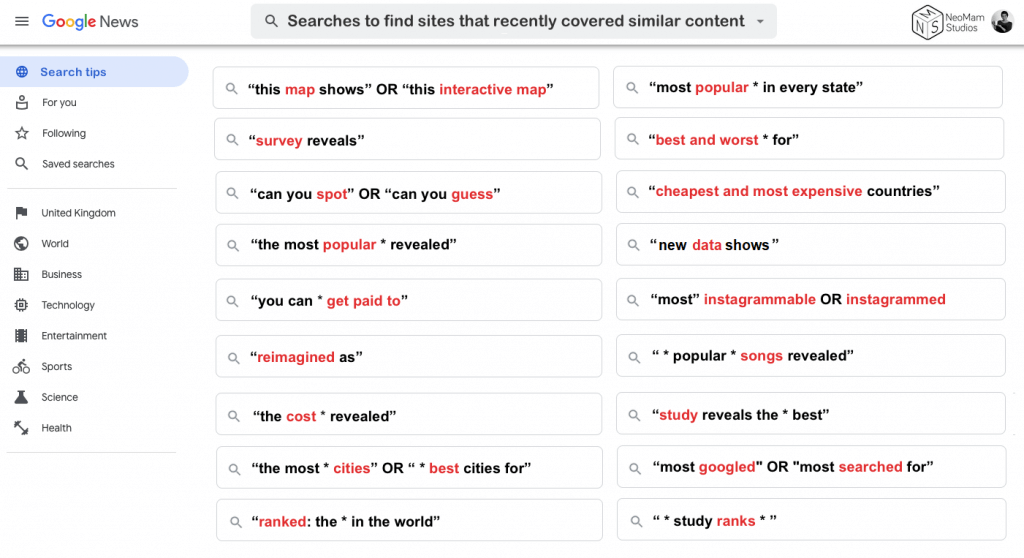
Click here for the full size version of this cheat sheet
Approach 3: Find sites that have covered similar content to yours
Once you identify campaigns that are similar to yours, you can track down the sites that linked to it and add them to your target list.
Paid tools you can use to analyse backlinks include:
Here’s a few tips if you don’t want to spend any money on backlink analysis tools:
1. Search on Google using keywords connected to the content + the brand name
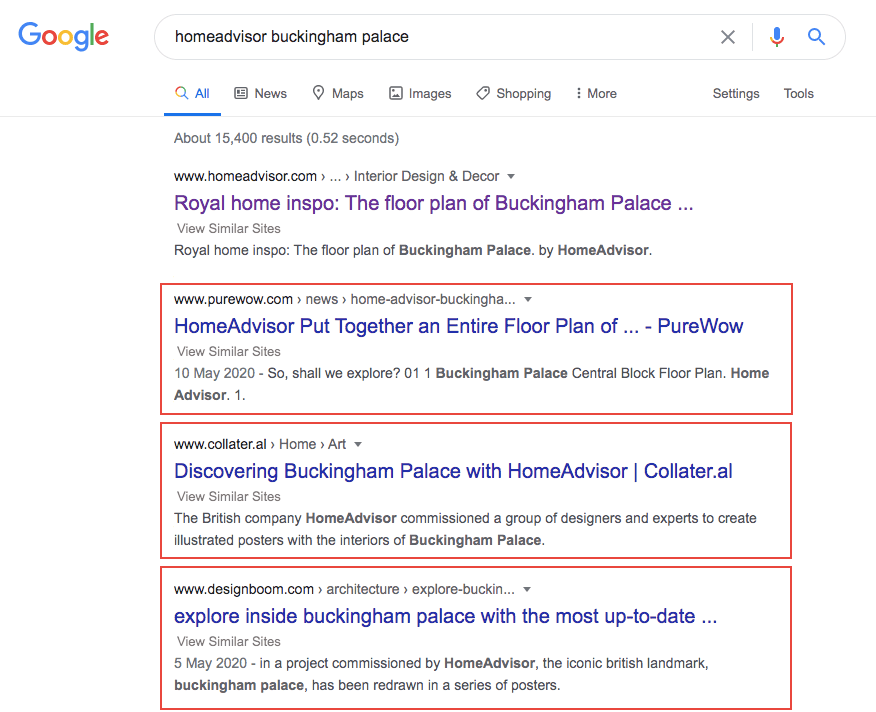
2. Move to Google News to find more links
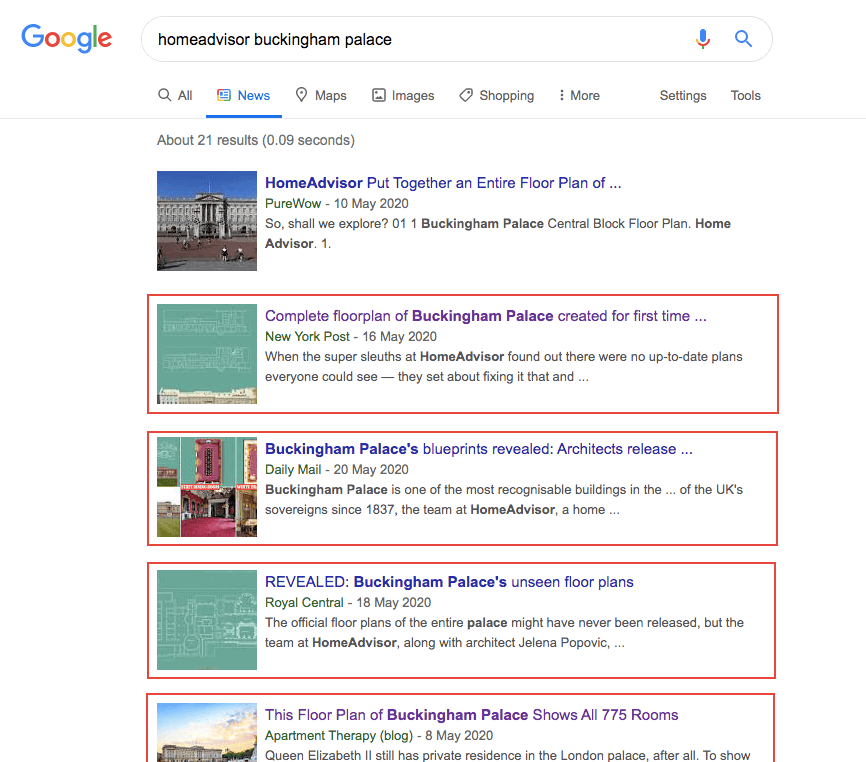
3. Move to Google Images to find more links
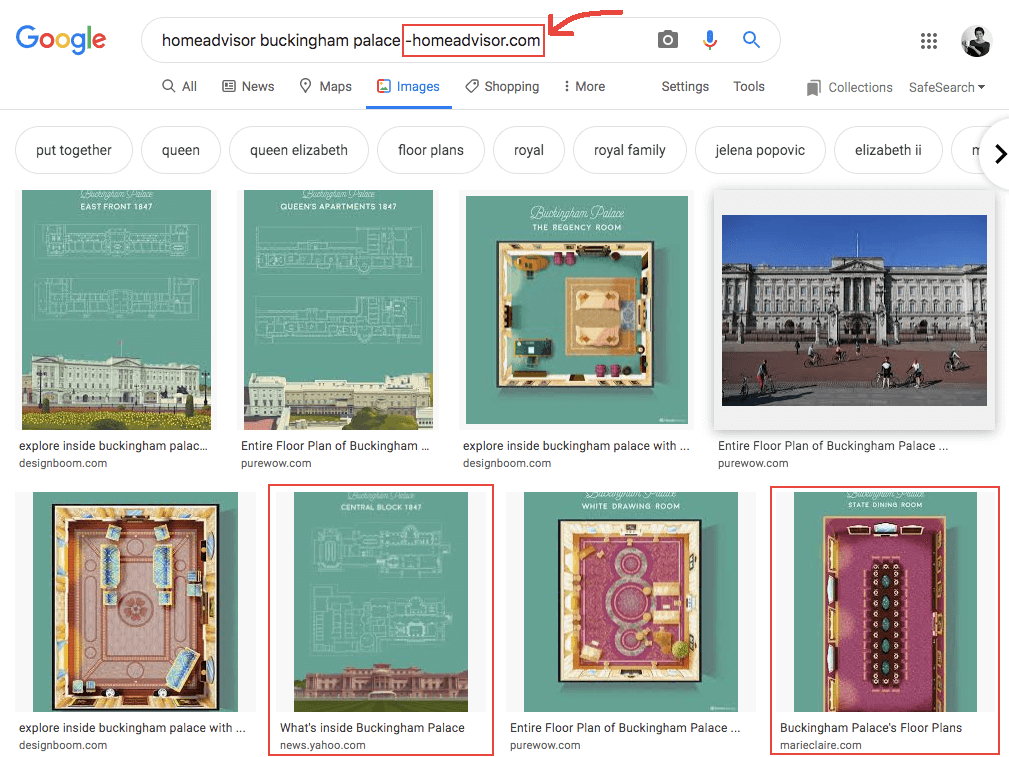
4. If the campaign includes custom visual assets, perform a reverse image search
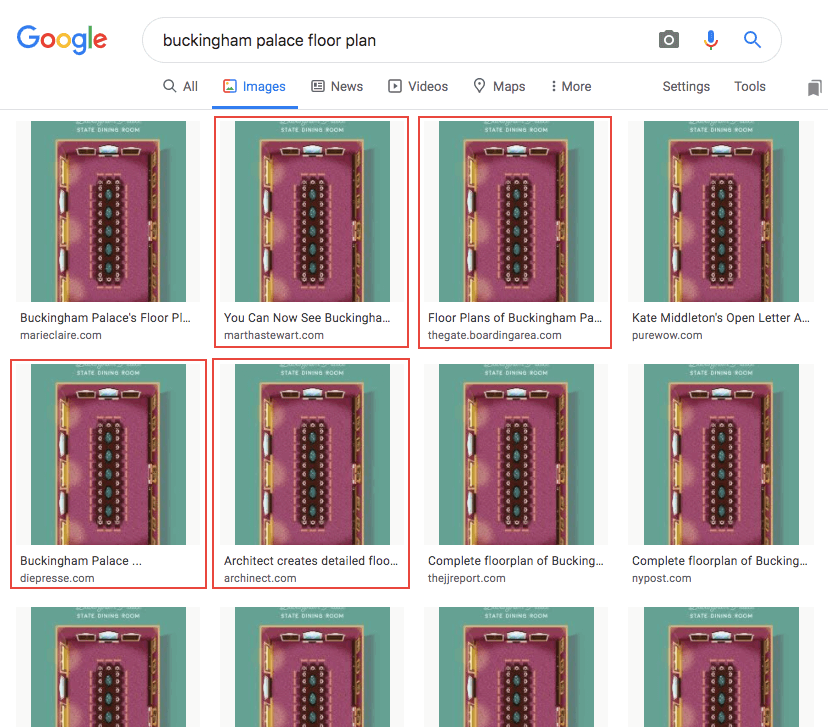
Approach 4: Find sites that have covered similar stories in the past
Google the title of your content and navigate at least 5 pages of results to identify any sites that have covered similar content in the past.
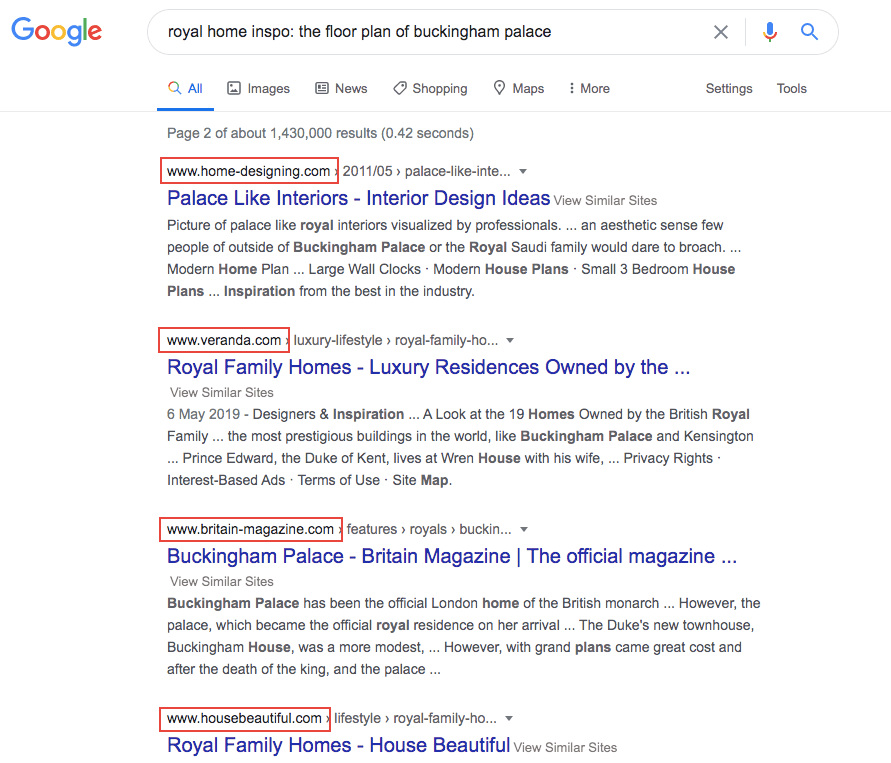
You can repeat the process from the previous approach:
- Move to Google News
- Move to Google Images
- Perform reverse image searches on assets similar to yours
If you’ve got access to paid tools, I’d recommend you also run keyword searches inside of:
Approach 5: Find sites from verticals you’ve identified in your outreach strategy
Here you will go back to your outreach strategy but you won’t add keywords connected to your content as you search on Google.
Follow this simple 2-step process:
1. Google vertical by vertical using these approaches:
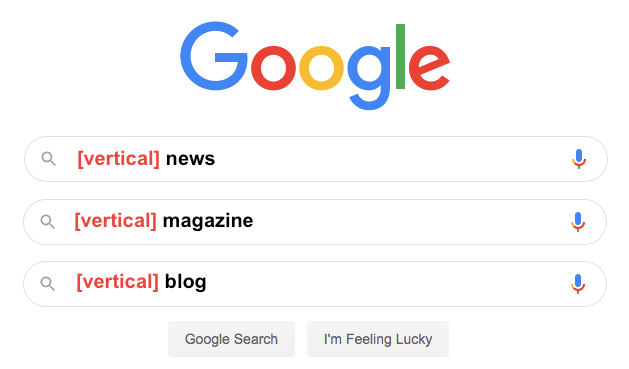
2. Find 5-10 sites per vertical that seem like a good fit for your content and add them to your target list.
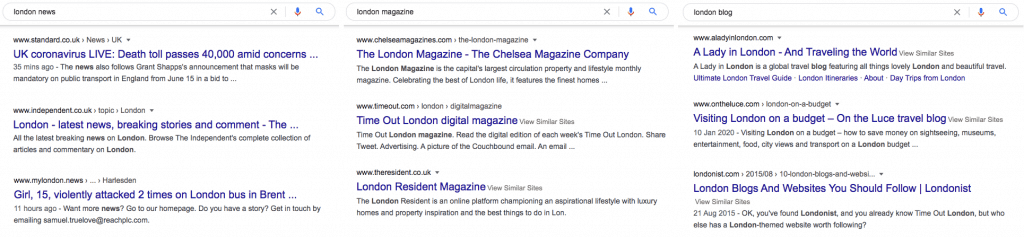
At this point, you’re filling in the gaps as your spreadsheet will have lots of potential targets.
Step 3: Dig Deep for Solid Contact Details
In this step, we’re looking for quality over quantity because there is no point in pitching content to everybody and their mothers.
You might be wondering why don’t I simply find contacts when I identify sites in the previous step. I do this for a number of reasons:
- I don’t want to break my flow when I’m focusing on finding potential targets.
- It allows me to reassess targets with a fresh head.
- Digging deeper means I will be killing targets and I don’t want to do that when I’m trying to build my list = I’d rather avoid taking two steps forward and one step back.
With that in mind, here’s a process to help you find the best possible contact and a way to get in touch.
At the end of this step, you will have the direct contact details of (at least) one specific person you’re 90% confident would be up for sharing your content for each of the sites on your target list.
Stage 1: Identify the best person to approach with your content
During the previous step I asked you to copy/paste URLs directly into your sheet, so it’s likely that many of the URLs on your sheet will direct you to articles written by named authors.
You will start by assessing whether those writers are a good fit for your content
In order to assess a contact, you will need to spend time checking out the content she covers. Usually their name will be hyperlinked to their writer profile:
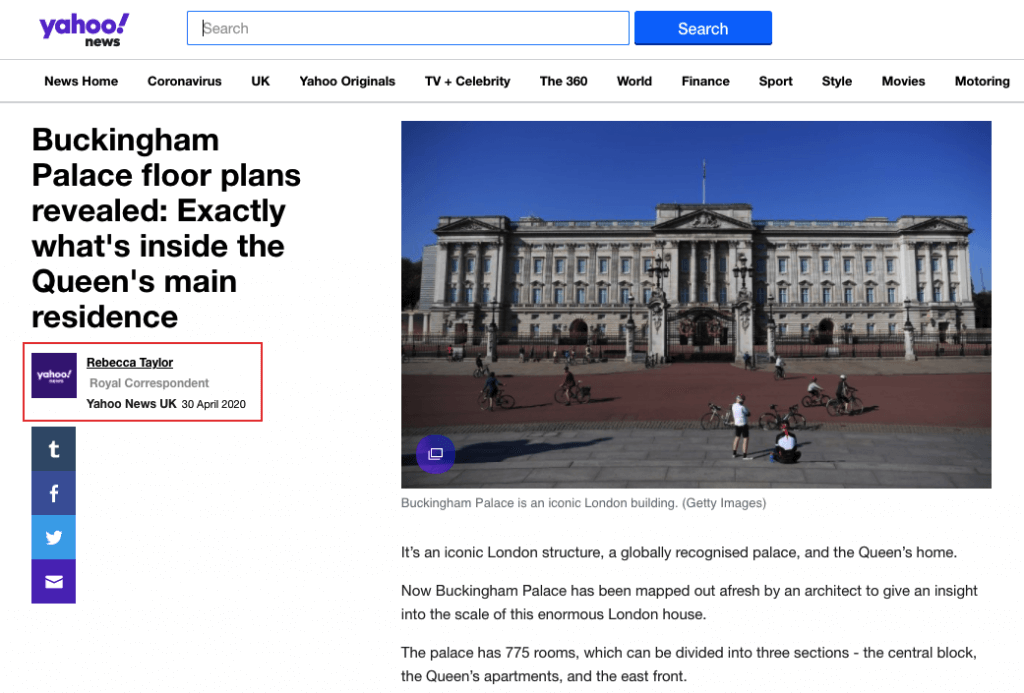
If their name is not hyperlinked to their author profile, search on Google for [full name] + [site name] – see below:
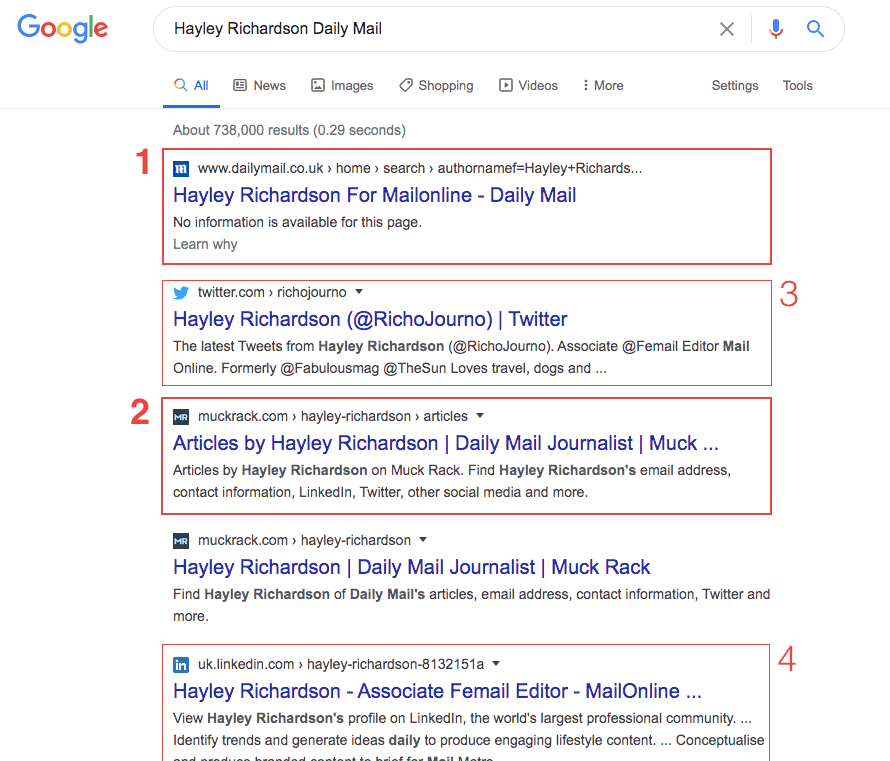
- If you see an author profile on the site you’re targeting, visit that page first so you can quickly check out the writer’s latest articles.
- If there is no author page on the site, visit their Muck Rack profile – you can do this without paying for the tool.
- In cases where there’s no author profile on the site or on Muck Rack, go through their Twitter account: read their bio and check out the latest content they’ve shared.
- It’s always worth going through the author’s LinkedIn profile (if available) as they normally add details about the beat they cover or they have a link to their clip portfolio/personal website.
After getting to know the writer better, you will be able to assess whether she will like to see your content.
The dream scenario:
She has covered similar topics in the past
+ worked with the format of your content
+ written up stories based on content produced by other people
+ published content within the last month
🙂
You might not be able to check all those boxes but the closer you can get to it, the stronger the contact.
The worst scenario:
The only article she wrote about a similar topic was the one you found
+ hasn’t shared anything remotely similar to what you’ve created
+ is a features/opinion writer, or doesn’t link out to branded content
+ hasn’t published content within the last month
🙁
If you find out that the writer is not a good match, perform searches inside the site before you ditch the site altogether:
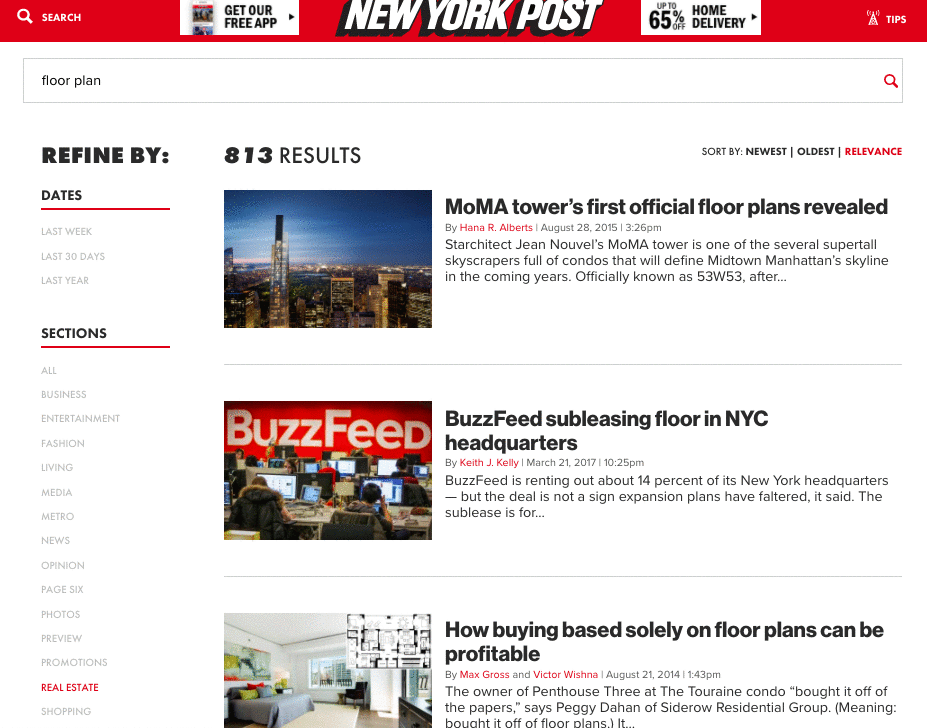
Use any filters available on the site search: refine by section, sort by relevance, sort by recent, filter by writer, etc.
Sometimes the search function will be terrible, so in those cases I’d recommend performing searches using the site: search operator on Google:
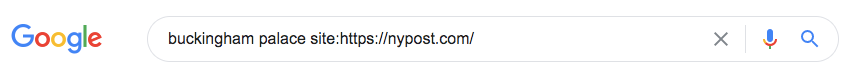
If after performing multiple searches you still can’t find a writer you are 90% confident will be interested in your content, remove the site from your sheet and move on.
What about other types of sites?
- Big name blog: Follow the same process above.
- Personal blog: Go for the one blogger behind it.
- Company blog: If the blog doesn’t have an About page with details about the editorial team, follow this process:
1. If the writer’s name is available and the person is still writing for the blog: that’s your person
2. If the writer is no longer writing for the site, identify who has written the most articles recently
3. If there are no names, go to LinkedIn:
– Search for the company page
– Click on ‘See all employees on LinkedIn’
– Filter your search with the following keywords in the Title field: content OR marketing OR editor
– Check out every profile from a relevant person till you find someone you are 90% confident manages, edits or writes for the company blog.
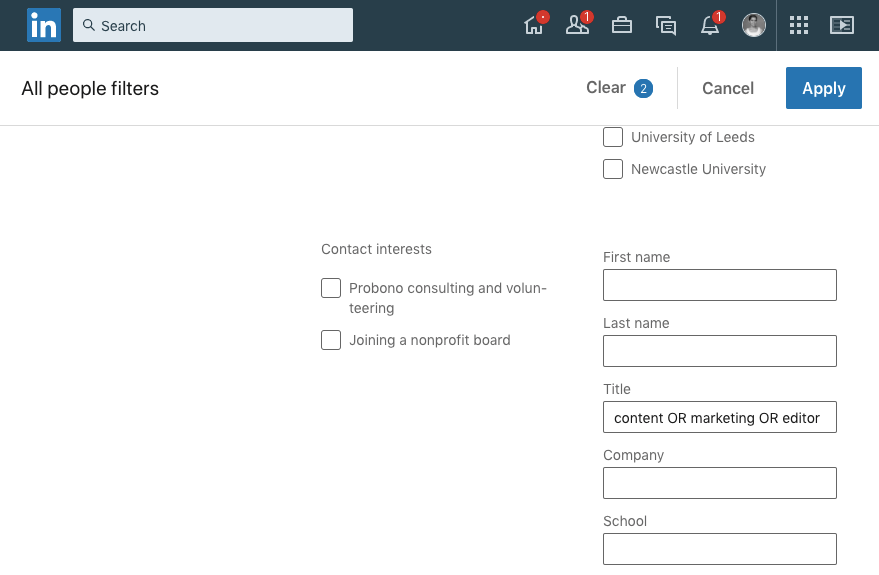
- University blog: If the author’s name is not available, search for the About or Contact page connected to the blog itself.
- University or Government resource page: Check the footer of the page for the details of the webmaster or person who manages the resource. If you can’t find it, note down the ‘Report Site Issue’ page or email address.
- Government blog: Depending on the blog, you might be able to follow the same process I shared for company blogs.
Stage 2: Find a backup contact
Whenever possible, identify one or two backup contacts – particularly if the sites have multiple writers/editors.
Find someone who has published content within the last month and:
- has covered similar topics in the past multiple times
or - has featured the format more often than anyone else on the site
or - is the main writer for the section where the content fits in
You might also want to save contacts of people who could forward your pitch to the relevant person:
- the editor of the section where the content fits in
or - the content manager, marketing manager or social media manager of the site
or - the communications officer of the organisation
Stage 3: Find the direct email address of the person you want to pitch to
Finding a direct email address to the person you want to target can greatly increase the likelihood of getting a reply.
Check out the infographic below with a number of tips on where you can start your search:
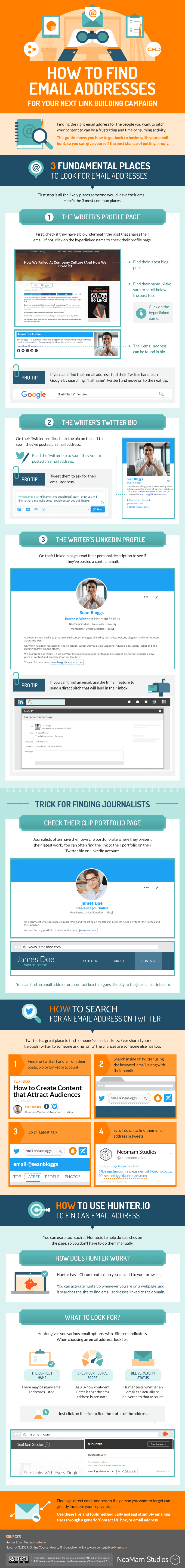
Other quickfire tips:
1. Find the masthead of the newspaper/magazine + Use Hunter.io
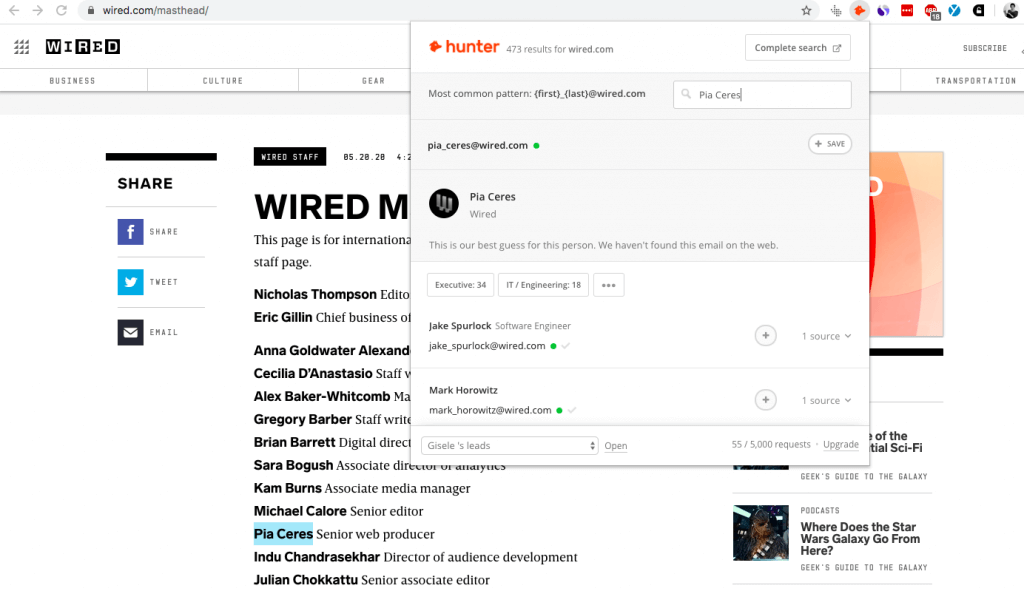
2. Check the site’s privacy policy for email addresses or to see if it redirects you to a corporate website.
- Publishing houses sometimes use their main corporate site to host email addresses so finding a different domain name in the privacy policy name is a good hint that that’s the case.
- Sometimes you’ll find that you’re redirected altogether – see the Privacy Policy page of CNBC.com or the Privacy Policy page of WIRED.
3. When everything else fails, use the contact box or generic contact email address. You’ve got nothing to lose.
Step 4: Keep Building Your List Based on What’s Working During Outreach
Your target list is a living document. Don’t expect to build it and leave it at that.
Once you start promoting your content, you’ll start gaining insight into what’s working and what’s not working – especially in regards to the verticals you identified in your initial strategy.
I’ve said this before:
Promoting content is a lot like cooking.
You don’t just put all the ingredients in a pot, stir a few times and leave the dish to sort itself out.
You will taste it along the way.
If it’s too bland, you add some salt. If it’s too sour, you add some sweetness to it. If it’s too sweet, you add some spice.
When it comes to outreach, we taste through real-time data:
- What types of sites are responding better to your outreach?
- What verticals are showing interest in your content?
- Do you see a trend in the type of sites/verticals responding negatively?
- Do you see a trend in the type of sites/verticals opening + ignoring your email?
- Do you see a trend in the sites that have linked to your content so far?
The first three questions you’ll be able to answer based on the replies you’re getting.
To answer the fourth question, you will need to use email tracking tools like Yesware to stay on top of your email opens.
The last question will depend on whether you’re seeing links to your content already, especially from sites that didn’t reply to your pitch or that you didn’t even pitch but picked up your content organically.
Stay on top of these five questions through the duration of your outreach campaign.
Add more sites like the ones that are responding better to your content + Don’t bother with verticals that are clearly ignoring or rejecting your pitch.
Step 5: Stop Prospecting Blindly If It’s Not Working And You Don’t Know Why
Nobody likes to have a piece of content in their hands that nobody cares about but it happens.
My advice is to know when it’s time to stop beating a dead horse, and start again.
When campaigns fail, you learn something. Allow yourself to be in that position.
I would argue, you’re more likely to learn from a failed campaign than you are to learn from a successful one.
It’s easy to look at success and feel like you KNOW why it worked. However, failed campaigns normally take us by surprise: when you’re staring at a failed campaign, you start asking questions because you really want to understand WHY it didn’t work.
Sure, you could keep hustling your way to a handful of links.
But wouldn’t you agree that a short campaign that attracts a ton of links is better than a draining campaign that achieves the bare minimum?
You’d learn A LOT more if you were to go back to the drawing board and start again.
That being said, I know this is not always possible. In those cases, I still recommend you give yourself a break.
Instead of continuing to push your content right now, think about launching additional rounds of promotion in the future triggered by PR opportunities.
For example:
- Important dates
- Awareness days
- Anniversaries
- Events
- Trending topics
By looking into the future, you will also give yourself the chance to tweak the content to tailor it to whatever PR opportunity you’ve spotted.
A Case for Humanity in Link Prospecting
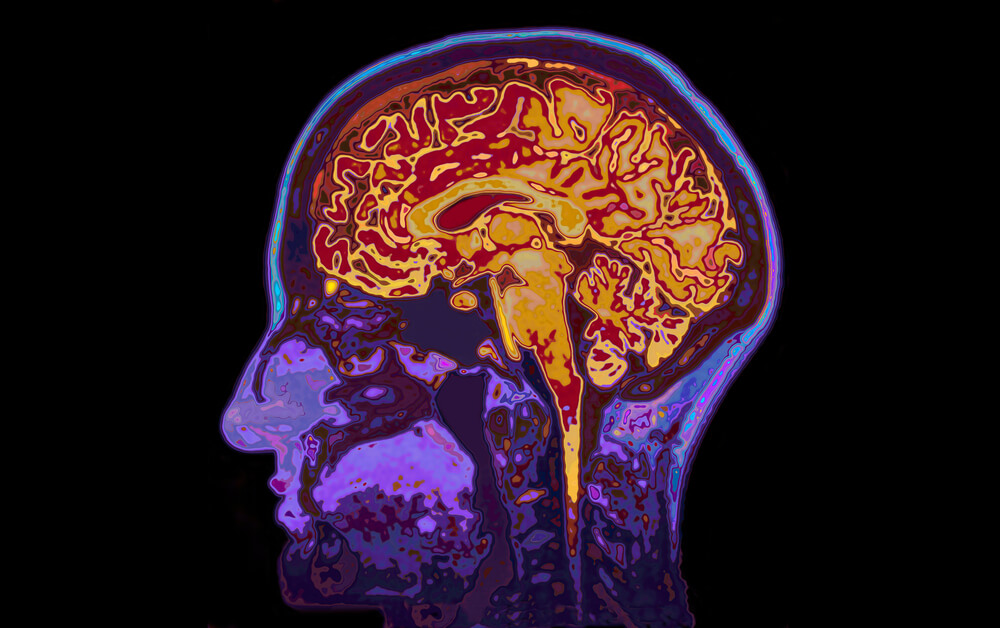
I’m a member of a bunch of Slack groups and I often see people asking why the majority of their emails bounce, why their open rates are so low, why they are not getting replies even after following up multiple times with their targets.
I don’t need to see their site or their email template to know that part of the issue lies in their list of targets.
It seems that the majority of the advice on link prospecting out there involves a web scraper script + different API hookups to gather metrics and contact details + a series of automated functions to clean up the sheet.
It’s no coincidence that people will see their emails bounce, or being ignored. The way I see it, automating prospecting to that degree is step one in a mass email spam campaign.
I’ll say it again: Link building should happen on the basis of human interaction.
You can’t make people link to your content but you can connect with them through something they care about.
The thing is:
You won’t connect with people if you don’t care about them or their site.
And you’re showing that you don’t care the moment you decide not to spend at least a few minutes making sure the link will make sense to THEM — not just to you based on their DR, Trust Flow, relevancy, traffic numbers, etc.
Manual link prospecting means you won’t be able to mass email thousands of inboxes. Instead, you will go into outreach with the feeling that you know the people you’ll be speaking to.
I hope this process will help you connect to more people who will be excited to see your content and will want to link out to your site.